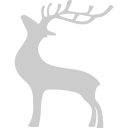室内设计(旧)
3DMax下载完之后怎么安装?
关注问题
我要回答
有用
0
4.Finish the installation & restart Autodesk Product
5.Before clicking on Activate
You have 2 options :
- a) Disable Your network Card, pull the network cable out or block with firewall
(this is just to disable online serial check)
OR
- b) Click on Activate and it will tell you that your serial is wrong, simply click
on close et click on activate again.
Choose option a or b.
6. Select I have an activation code from Autodesk
7.Once at the activation screen:
start XFORCE Keygen 32bits version if you are installing a 32bits application and
64bits if you are installing a 64bits application.
8.Click on Mem Patch (you should see successfully patched)
9.Copy the request code into the keygen and press generate
10.Now copy the activation code back to the activation screen and click Next
You have a fully registered autodesk product
以上就是每一个注册机都带的说明
5.Before clicking on Activate
You have 2 options :
- a) Disable Your network Card, pull the network cable out or block with firewall
(this is just to disable online serial check)
OR
- b) Click on Activate and it will tell you that your serial is wrong, simply click
on close et click on activate again.
Choose option a or b.
6. Select I have an activation code from Autodesk
7.Once at the activation screen:
start XFORCE Keygen 32bits version if you are installing a 32bits application and
64bits if you are installing a 64bits application.
8.Click on Mem Patch (you should see successfully patched)
9.Copy the request code into the keygen and press generate
10.Now copy the activation code back to the activation screen and click Next
You have a fully registered autodesk product
以上就是每一个注册机都带的说明
查看更多评论
L.
有用
0
1.解压安装包,点击可执行文件。

2.点击安装。

3.点击我接受。

4.填写序列号和产品密钥。

5.选择路径,点击安装。

6.等待进度条走完。

7.安装完成,点击完成关闭安装向导。

查看更多评论
问答标签